Emotet
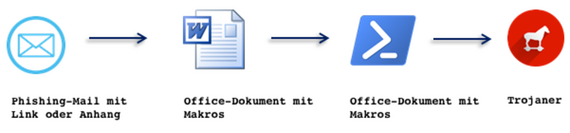
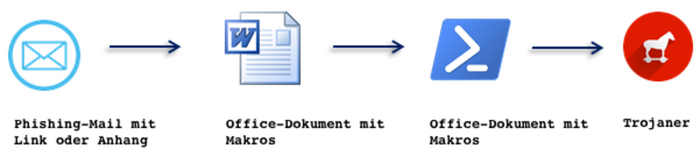
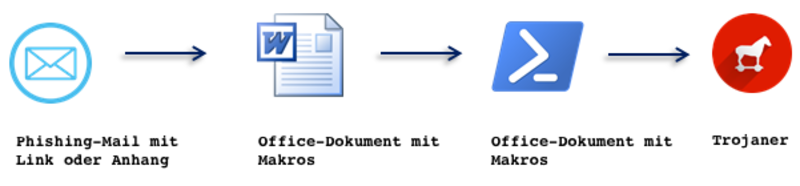
This Trojan first reads contact relationships and emails from the mailboxes of infected systems and then sends infected emails to the contacts. The virus is particularly dangerous because it imitates the read-out messages in such a way that they are perceived as normal emails.
How you can protect yourself
- Never click on attachments or links in e-mails without thinking, even if the sender is known. If in doubt, contact the sender personally.
- Always keep your software programs (e.g. Microsoft Office) up to date.
- Be careful not to execute macros in unknown documents, as the Trojans usually spread via malicious documents with activated macros.
- If you have received infected e-mails, please do not open them! Contact the LUIS service desk.
Distribution
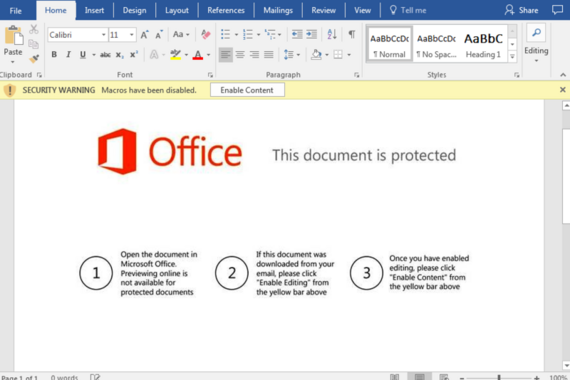
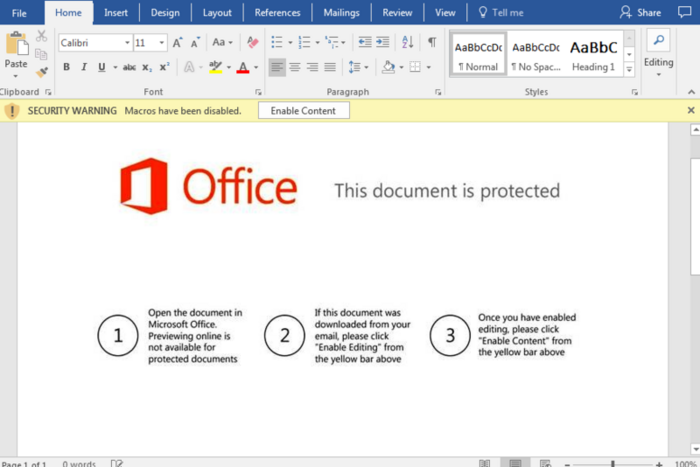
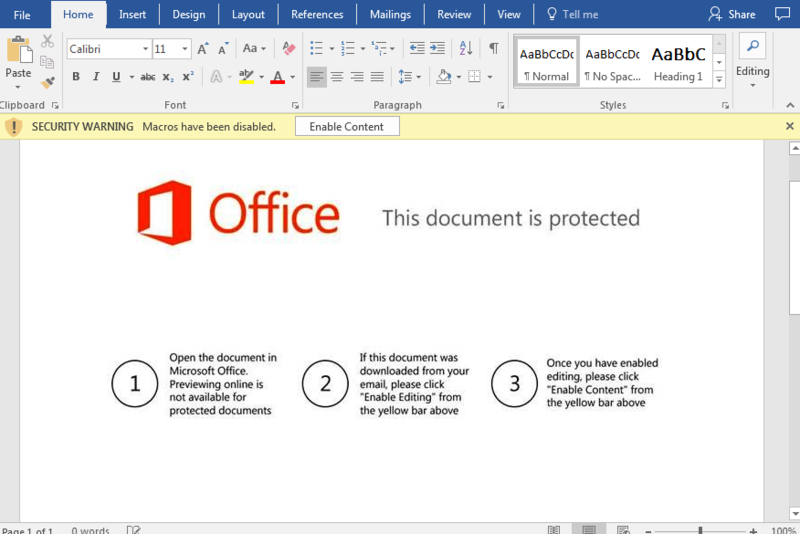
Emotet spreads via so-called active content in email attachments, e.g. in Office documents. When opening the corresponding attachment, the following message appears asking to activate macros. Please ignore this and close the document. Report to the LUIS service desk.
